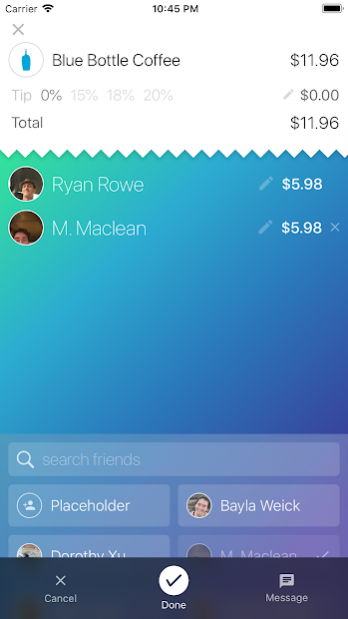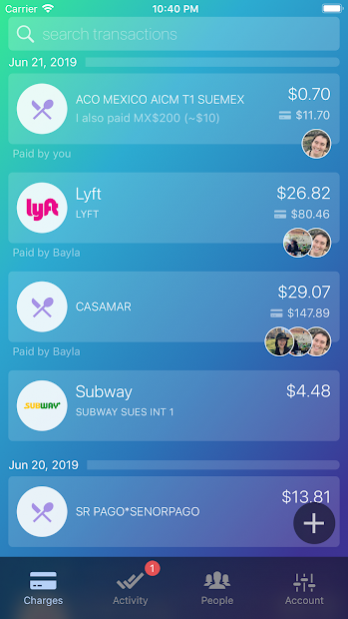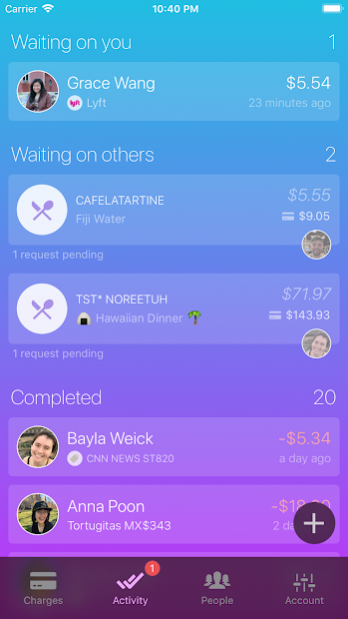Mello: Pay Socially 1.4
Free Version
Publisher Description
Link your favorite credit card and start splitting payments with friends right away. With Mello, see your solo spend and split payments all in one place.
Your budgeting app says you’re over for Alcohol & Bars this month — but your friends paid you back for that night out.
Your friend paid for everything on vacation and requested $208 from you — is that the right number?
You’re at a birthday dinner for eight. How in the world are we going to split the bill fairly?
It's 2019. Why is it so hard to know how much you're actually spending? Do you ask your friend how she got to that number? Someone's going to forget to pay for tip...
With Mello, understand your total spending — including what you paid friends for and what friends paid you back for. View all relevant card transactions, including ones you’ve been added to. Use the built-in tip calculator to make the pain of large group restaurant bills a thing of the past.
Link your own debit or credit card and:
* Split transactions with friends
* View all relevant transactions — including ones friends have added you to
* Understand your net spending over time and across categories
About Mello: Pay Socially
Mello: Pay Socially is a free app for Android published in the Accounting & Finance list of apps, part of Business.
The company that develops Mello: Pay Socially is Mello, Inc.. The latest version released by its developer is 1.4.
To install Mello: Pay Socially on your Android device, just click the green Continue To App button above to start the installation process. The app is listed on our website since 2019-08-08 and was downloaded 3 times. We have already checked if the download link is safe, however for your own protection we recommend that you scan the downloaded app with your antivirus. Your antivirus may detect the Mello: Pay Socially as malware as malware if the download link to app.mellocard is broken.
How to install Mello: Pay Socially on your Android device:
- Click on the Continue To App button on our website. This will redirect you to Google Play.
- Once the Mello: Pay Socially is shown in the Google Play listing of your Android device, you can start its download and installation. Tap on the Install button located below the search bar and to the right of the app icon.
- A pop-up window with the permissions required by Mello: Pay Socially will be shown. Click on Accept to continue the process.
- Mello: Pay Socially will be downloaded onto your device, displaying a progress. Once the download completes, the installation will start and you'll get a notification after the installation is finished.